Hello there, down below are the one that i recommended for all of you, anime artists wannabe! which i actually have it installed on my android phone and turn out that it has become one of my favourite drawing app of all time.
1. ARTFLOW DOWNLOAD HERE
Requirements: 4.0 and up
Overview: Convert your tablet or phone into digital sketchbook with more than 70 paint brushes, smudge, file and eraser tool. This fast and intuitive painting application will unlock full power of your imagination. With support for pressure sensitive pens (like Samsung’s S Pen) you device will be changed into real canvas.

Features (with pro license):
• High performance (GPU accelerated) paint engine
• 70+ brushes and tools (including smudge tool)
• Color adjustment (HSV, brightness saturation and more)
• Infinite* undo and redo
• 7–16** layers with 11 different blending modes and global opacity
• Hi-res canvas – up to 2048×2048, 2560×2560 or 4096×4096**
• Separate flow (tip alpha) and opacity (stroke) control for brushes
• Holo inspired, fast, fluid and intuitive user interface
• Export to PSD (Photoshop Document), PNG (with transparency) or JPEG
• Pressure sensitive pen support
• Brush flow and size fade and dynamics
• Pressure simulation for touches***
• Create layers from imported images and photos
• Configurable symmetry drawing mode
• Geometrical shapes (line, rectangle, oval)
• Active edge shortcut system
• NVIDIA DirectStylus support
• Palm rejection – no more accidental zooming and panning when drawing***
Pressure sensitive stylus support tested on: Samsung Galaxy Note series (SPen), Toshiba Excite Write and Tegra Note 7.
2. LAYERPAINT DOWNLOAD HERE
Designed for Tablets (7 inch and over)
[Implemented]
- Pen Pressure Support (Enable from settings)
- Open/Save (MDP Format / It opens by FireAlpaca)
- PSD Import/Export
- Foreground color brush, Transparent color brush
- Add Palette, Remove Palette
- Add Layer, Remove Layer, Clipping Layer, Lock Alpha
- Layer Mode (Normal, Add/Emit, Multiply, Overlay, Screen, Lighten, Darken, Difference, Dodge, Burn)
- Selection Tool (Rectangle, Lasso, Free Transform)
- Bucket Tool (Auto Expand (0, 1, 2 pixel), Enable/Disable AntiAliasing)
- Filter (Hue, Gaussian Blur, Mosaic, Monochrome)
- Navigator (Check Settings)
- Eraser, Move Tool, Fill Rectangle, Gradient
3. IBIXPAINT X DOWNLOAD HERE
*Concept/Features
- An easy to use app that allows you to enjoy expressing yourself through drawings.
- Feel the smoothness of drawing, and enjoy fast functionality.
- Upload videos of how you drew your artwork (only for Android 4.1or above).
- Share the URL of your artwork on Twitter and Facebook
.- Download other people's artwork.
*FunctionsThe ability to record yourself drawing and to share the video.
IbisPaint X also has a full suite ofdrawing functions.[Brush Functions]
- Smooth drawing at up to 60 fps
.- 32 kinds of brushes including dip pens, felt tip pens, digitalpens, air brushes, fan brushes and flat brushes.
- Various brush parameters such as starting/ending thickness,starting/ending opacity, and initial/final brush angle.
- Quick slider that allows the quick adjustment of brush thicknessand opacity.
- Real time brush preview.
[Layer Functions]- As many layers as your device's memory will allow (depending onthe device and canvas size).
- Layer modes such as individual layer opacity, alpha blending,adding, subtracting, and multiplying.
- Various layer commands such as layer duplication, import fromGallery, horizontal inversion, vertical inversion, layer rotation,layer moving, and zooming in/out.
[Area Selection Functions]- 256 grades of selection for each pixel (selection layer).- Selection area inversion, moving, rotation, and zoomingin/out.
- Brushes that change depending on the selection area, fillfunction, layer duplication, layer catenation, layer moving,rotation, and zooming in/out.
[Color Functions]- 30 colors saved on the palette, or select any colors you wantfrom the color wheel using HSB or RGB.- Drag and drop to the color palette to save.- Tap and hold Color Picker.[Overall Drawing Functions]- Undo/redo over 100 steps with the undo and redo functions (storedin free memory).- Brush, Eraser, Smudge, Blur, Fill, and Color Picker.*Smudge not supported on devices with PowerVR SGX 531/540.*Blur not supported on devices with PowerVR SGX 531/535/540 orNVIDIA Tegra 2/3.-Smooth zoom (70%-4000%).
[Functions for Enjoying Drawings]- "My Gallery" function that lets you enjoy your own artwork.- Replay yourself drawing (with adjustable replay speed).- Export replay videos (mp4) and captures (png) to Gallery with theexport function. (Videos can be saved after uploading).- Encoding and uploading functions (only on devices with Android4.1 or above)- Share the URL of your artwork on Twitter and Facebook.- Push notifications for comments on your artwork.- Download other people's artwork (vector file).- Enjoy other people's artwork in "Local Gallery".- Import and export vector files to PC and/or Mac using USB filetransfer.
[Supported Devices]Devices with Android 4.0.
4. MEDIBANG DOWNLOAD HERE
MediBang Paint is a FREE digital painting and illustration program for Windows and Mac OSX and Android.
☆ Paint or make comics anywhere on your smartphone!
・This app comes with almost as many features as a desktop painting program.
・It’s interface is made specifically for smartphones so users can easily paint, change brush sizes, or colors with no problems.
・Color can be intuitively changed in HSV mode.
☆ Access tons of Resources for free
・Users get access to 850 tones, textures, backgrounds and word balloons for free.
・There are premade backgrounds that include city scenes and vehicles to cut down on user’s workloads.
・Tones, textures and backgrounds can be dragged and dropped into a picture. They can also be rotated, scaled or transformed freely.
☆ Free comic book fonts to give your comics a professional look.
・Depending on what fonts you use, the atmosphere of your comic can change enormously.
・Having the right fonts for the right scenes and characters is very important.
☆Create comic panels easily
・Just dragging across the canvas can divide a panel into more panels.
・You can transform or add color to panels after you create them.
☆Stress free drawing
・MediBang Paint’s interface is extremely simple and user friendly.
・New users can easily pick up the programs, and begin making comics or illustrating.
・Users can customize shortcuts making production even easier.
☆A smooth drawing experience
・MediBang Paint have various brush types including 「Pen,Airbrush, Pencil, Watercolor and more」
・The lines you draw change with the amount of pen pressure you use giving lines a real hand drawn look.
☆Draw efficiently
・Snap guides make drawing in perspective easy.
・Pen correction helps make the lines you draw smooth
☆Easily edit your work.
・With layers you can draw different things on different layers.
・Draw a character’s hair hairstyle on one layer and you can change it without having to redraw the entire head.
☆Using a photo to draw a picture.
・You can take photos and place them in their own layer.
Then create a new layer on top of it to trace over them. This is particularly useful for drawing backgrounds.
・This can be a good tool for people learning to make manga.
☆Adding dialog with speech to text
・You can add dialog to your comics with our voice to text feature.
・Of course you can still use the keyboard if you want for longer dialogs.
☆Work with others no matter where you are
.・Files you’ve uploaded can be shared with others allowing you to work together.
・You can use this feature to work on a project with several people.
☆With just one single click, you can share you work.
・With one click you can upload your work to the MediBang art community.
・Work you’ve uploaded can also be shared on your social network accounts.
☆Easy to use
・Even if you do get stuck there’s a help feature in the app.
5. CLOVER PAINT DOWNLOAD HERE
Clover Paint download for Android Apk is an amazing and feature rich painting app with deep complexity. With Clover Paint, you are bringing a sketchbook with customizable canvas size, highly sophisticated brush and layer system, plus custom hotkeys and shortcuts for productivity.
Key Features:
- Custom canvas size
- .PSD import and export
- Basic functions include creating, cloning merging and deleting layers
- Custom shape and texture with Perlin noise support
- Number of blend modes with basic parameters for Brush size, opacity and Flow
- Jitter effect creates scatter effect for brush strokes and colors
- Blur and Smudge
- Pressure, speed and time effect
- Free hand selection tool, rectangular Marquee tool
- Add, subtract, replace selected areas
- Mask support
- Non uniform and uniform transformation tool with Skew and perpective tool
- Precise move of transformation with numeric inputs
Long
story short, i bet that everytime when each of this app is updated with some
new features in the future, it might be the next " paint tool
sai/photoshop version" on android [although, at this time, nothing can
beat this two and maybe that include some editing softwares out there. like
gimp... ]. Well one can only dreams. How about you guys? if there any cool
drawing app that not yet to be found by me, feel free to comment below.
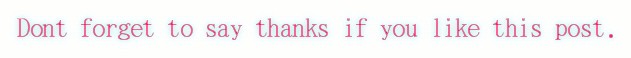

















0 comments:
Post a Comment